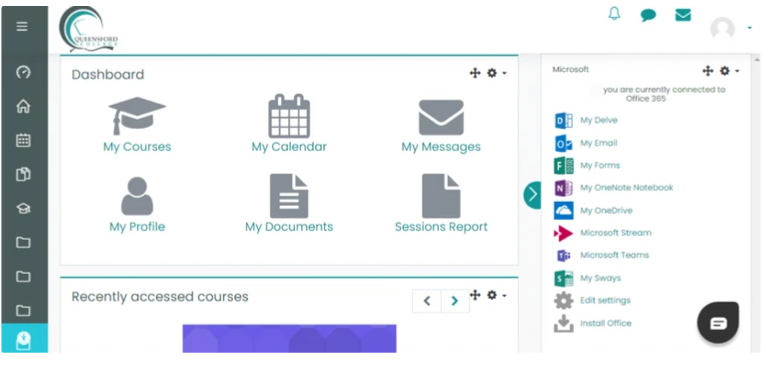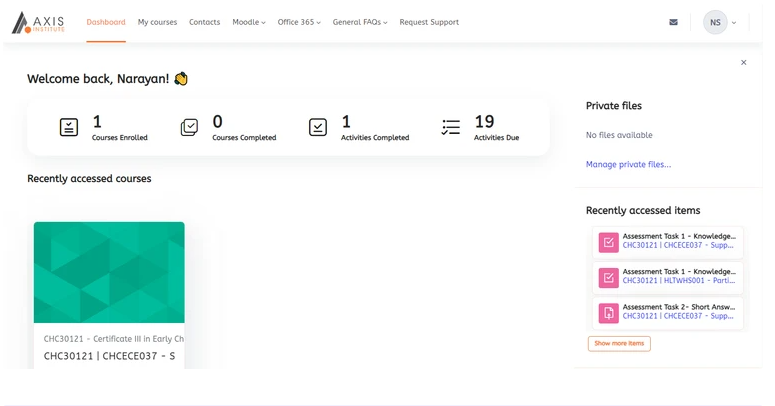-
Provide your login details sent by IT Helpdesk Team, the username and the password. Your username starts with your student ID number.
Queensford College: QFCxxxxx@student.queensford.edu.au
Axis Institute: xxxxxxxx@student.axisinstitute.edu.au
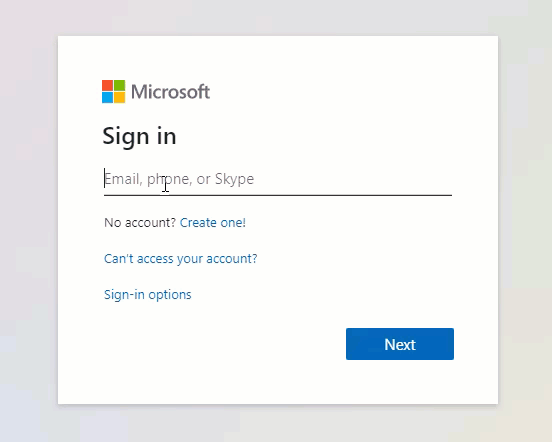
3.From My Apps page, click on Queensford Moodle app as shown in the screenshot below.
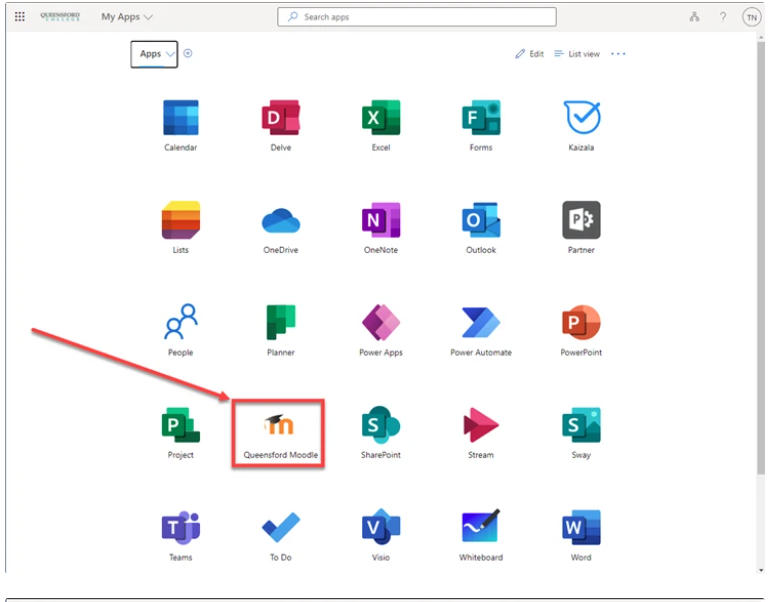
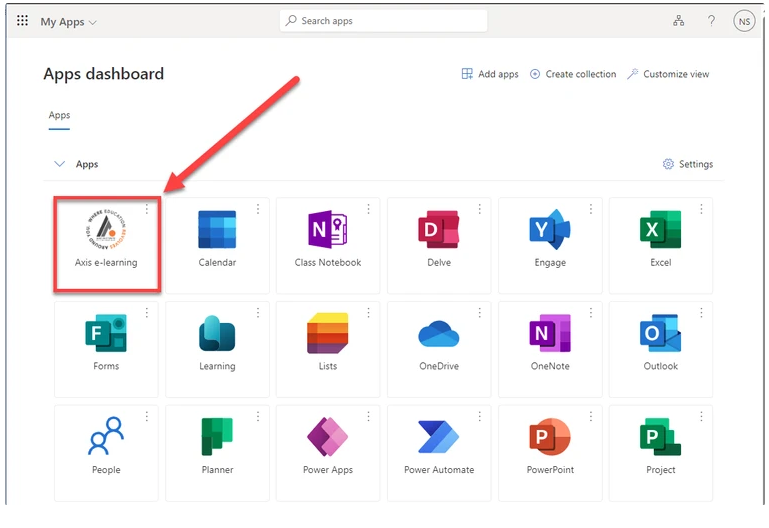
-
You should be automatically logged into Moodle now.