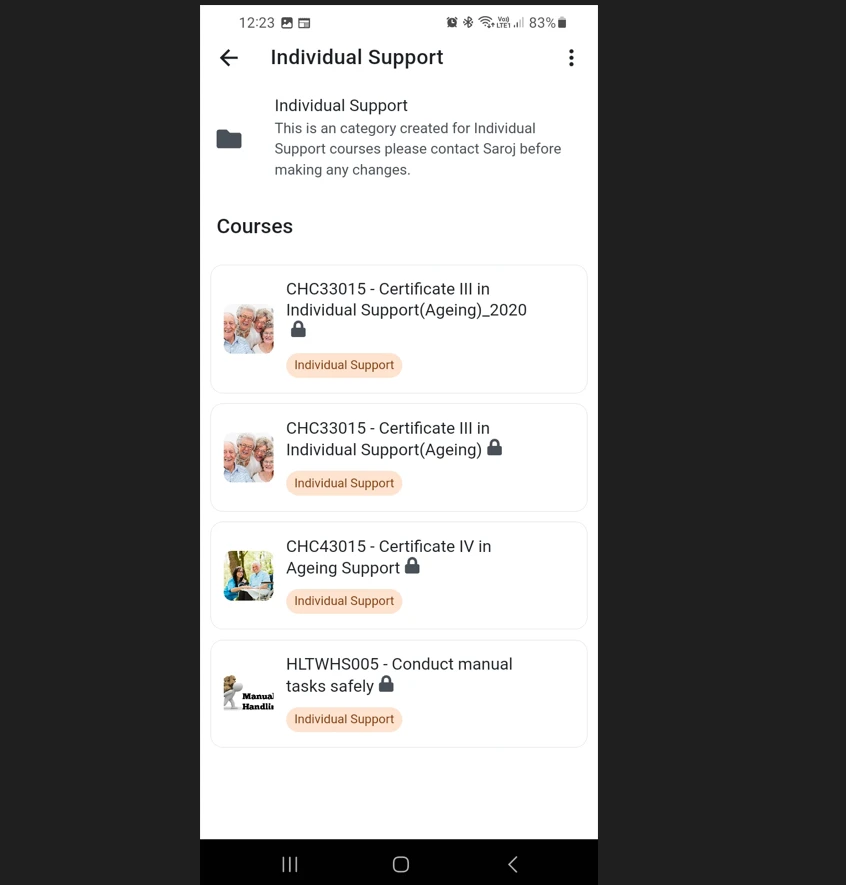1. Go to App Store (Apple) or Play Store (Android) and Search for Moodle and Click install then Open the app.
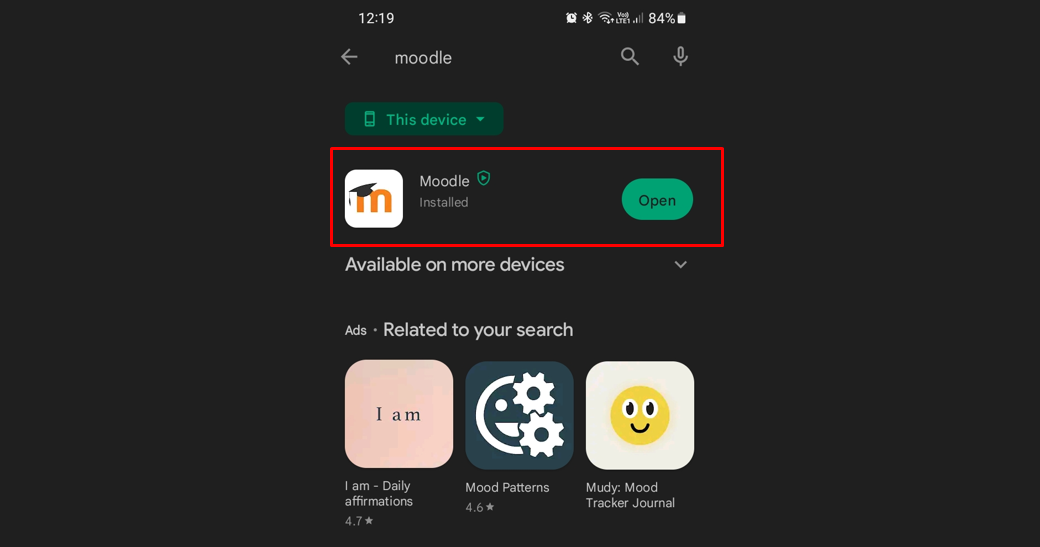
2. Open the Installed Moodle app and You will see place to enter site URL.
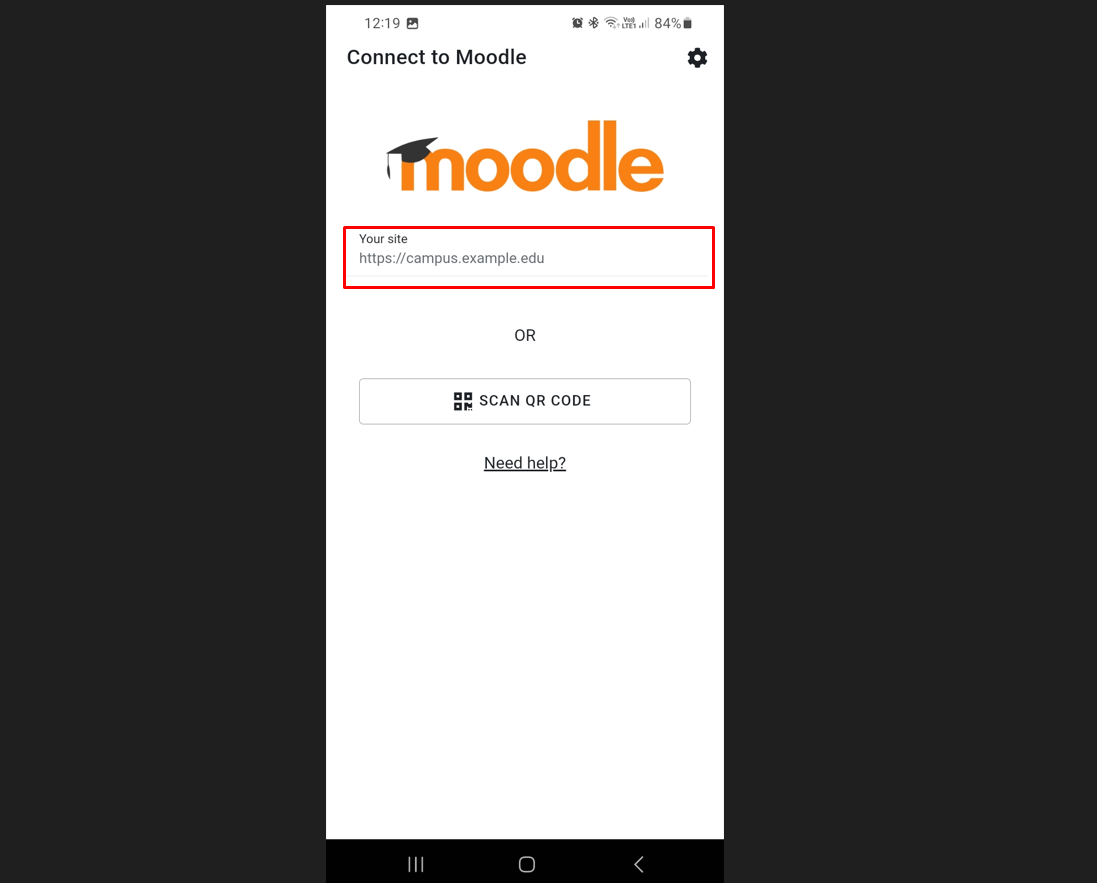
3. In Your Site enter qlearning.com.au and click on Connect to your site
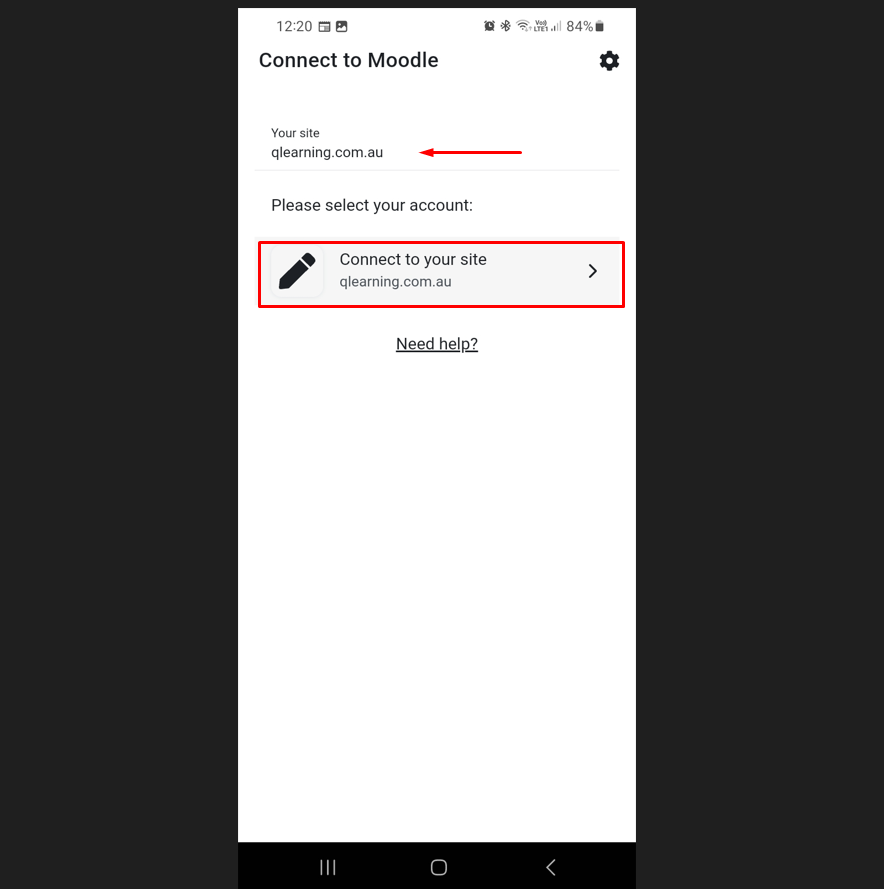
4. Once the Qlearning site is connected you will be redirected to Queensford College Login Prompt, Then click Login with your Queensford college account.
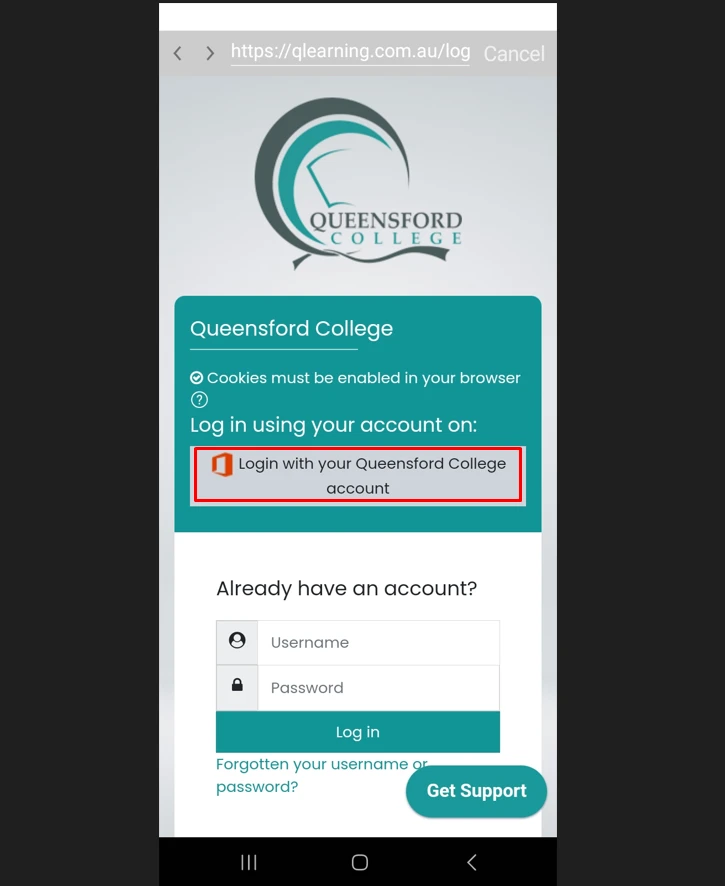
5. Enter your Moodle login Details (Email and Password) provided by Queensford college.
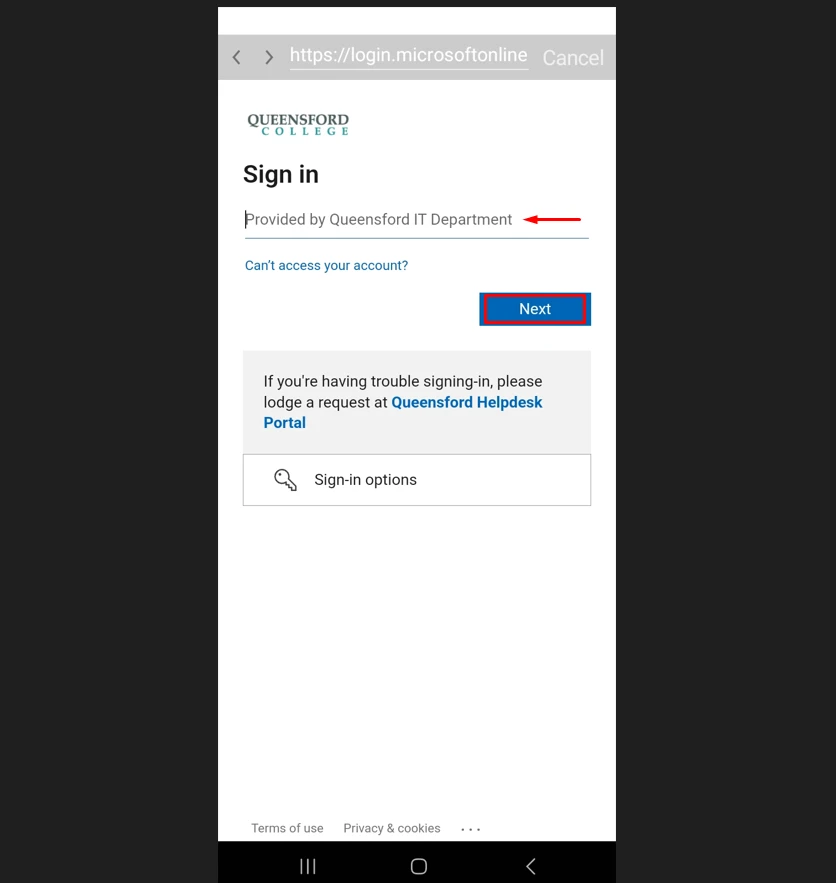
6. Enter your Password and Click Sign in. You will be directed to Queensford College Dashboard.
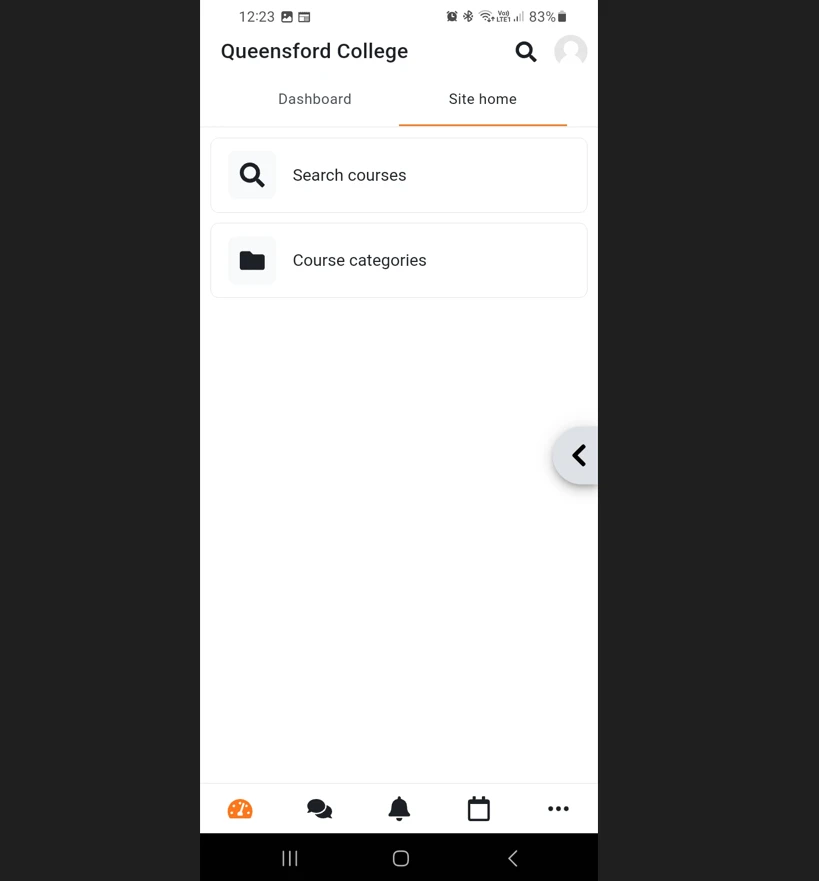
7. Access your Course from the My Courses on Dashboard.