We are continually monitoring security threats and phishing attempts made to your organisation. If you receive an email that looks suspicious or seems like it might be trying to trick you, it’s important to mark it as spam or phishing. This helps keep your inbox clean and protects you and others from potential threats. Here’s a simple guide to help you do this in Outlook:
- Open Outlook.
- Find the email that you think is a spam.
- Right click on the email.
- Select Report > Report Phishing/Report Junk.
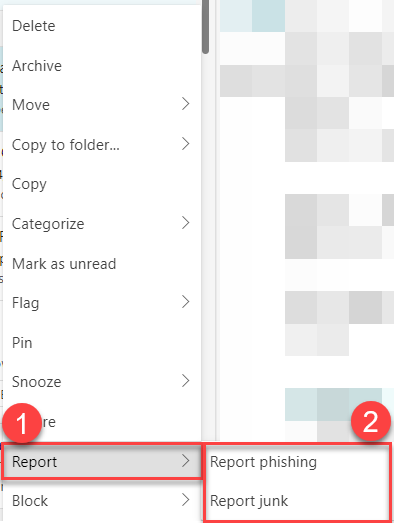
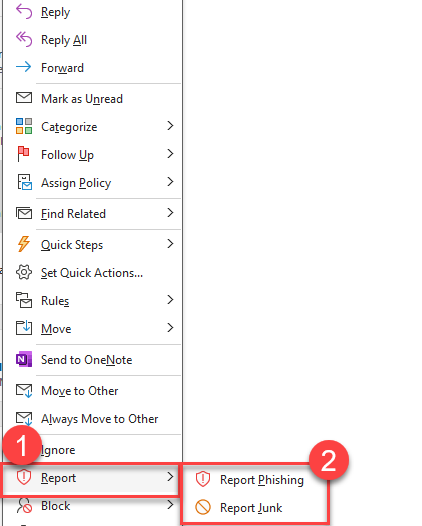
Thats all that you need to do. The email has been reported to us and Microsoft. Our Cyber Security Team will work on the rest of the process and will make sure that you don't get these types of email in the future.