When sending emails or creating web content, you might need to embed images to your content to make it informative and accessible. Imgur provides such feasibility as it does not require you to create an account or pay for a subscription.
Please follow these steps to upload images to imgur and embed them into your content.
- Go to https://imgur.com/upload
- Upload an image.
- Right click on the image and select open image in a new tab. Then copy the URL to use in emails and sites where you need the URL. This is useful when embedding into emails.
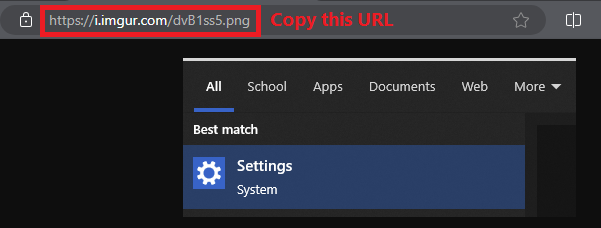
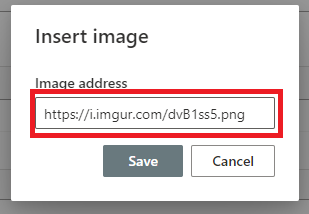
- To get the embed code, you can simply click on the Embed post button on the right side to automatically generate code that you can paste into your HTML code editor. This is useful when embedding content to your website/webpage.
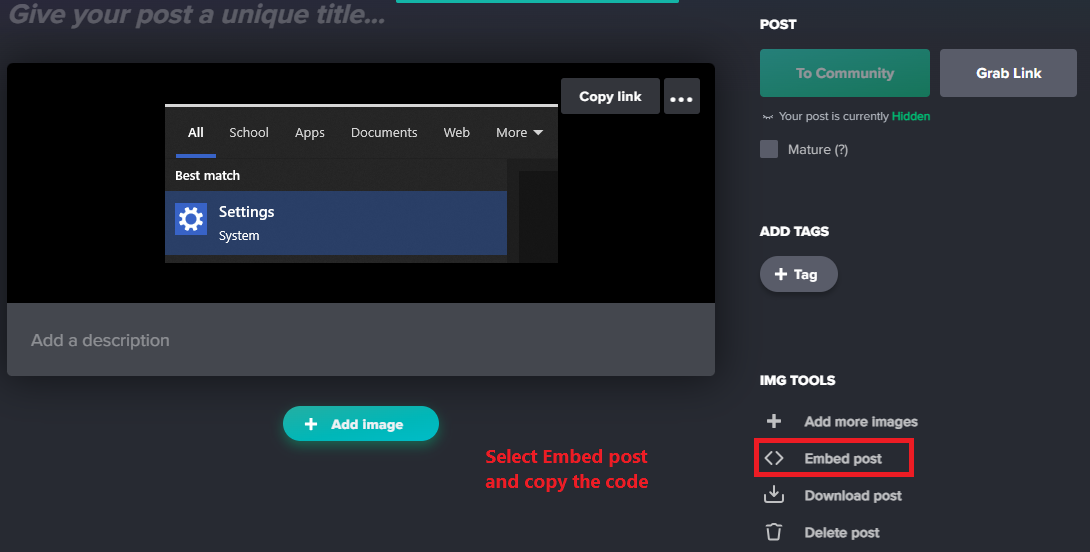
And thats it, once done, the image will be embedded to your email or your website.