Printers are a vital part of day-to-day operations. Printers are deployed via your work or school account directly to you. If not available to you automatically, you can follow the below steps to add your printers directly to your work computer.
- Go to Settings (Press Windows and I together).
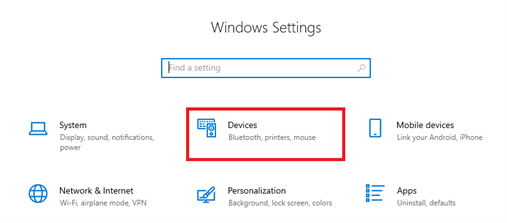
- Go to Devices and select Printers & scanners.
- Click on Add a printer or scanner.
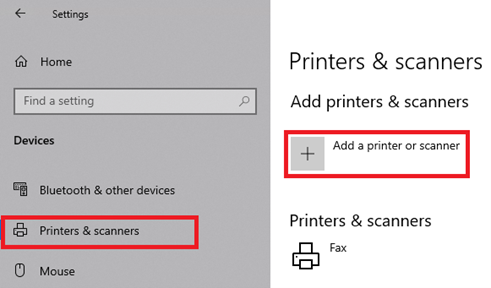
- Wait for a minute. Click on Sign in if the screen shows that you need to sign into your work account.
- Click on Search for devices button when it appears.
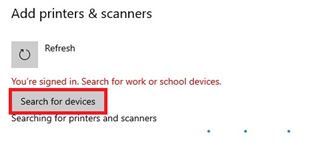
- Select Work or school printer & scanner from the dropdown.
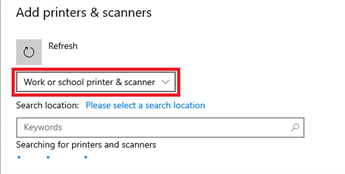
- Select the printer that you would like to add and click on Add device.
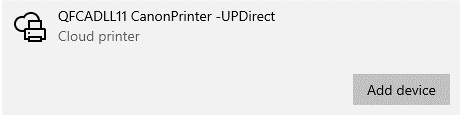
- The printer will now be added.