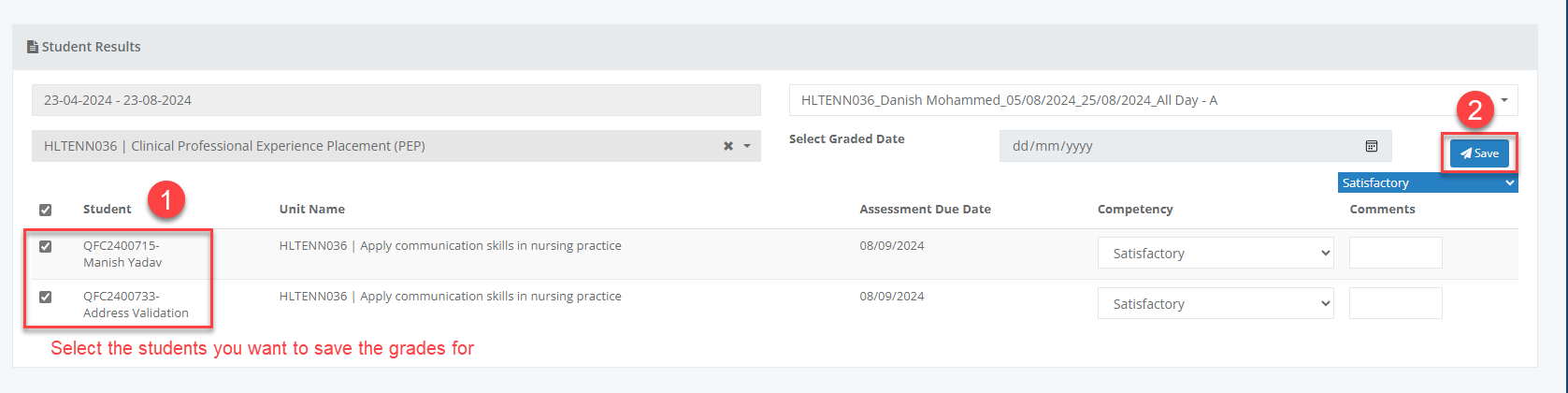As a trainer, you will get access to trainer portal (app.queensford.edu.au). The trainer portal allows the trainer to update student attendance, print attendance roll, update student results and send bulk email and SMS to students. This guide will discuss the student results part of the Trainer Portal.
Update Results
-
Log into Trainer Portal (app.queensford.edu.au).
-
Expand Academics and then click on Student Results.
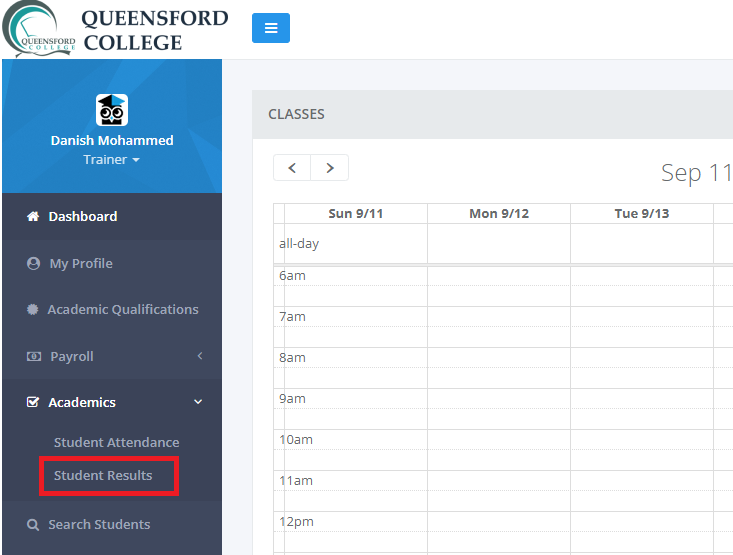
-
By default, a date, batch and task will be selected. You can select the date range the unit was delivered, the batch to update the results for and the task that you would like to mark.
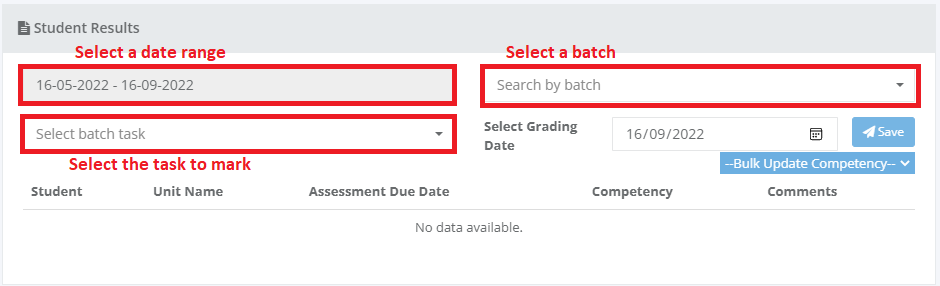
-
You can use the Bulk Competency Update dropdown to update the results of the whole batch in bulk or you can individually mark each student and add a comment. To use Bulk Competency Update select the students you would like to set the grade for.
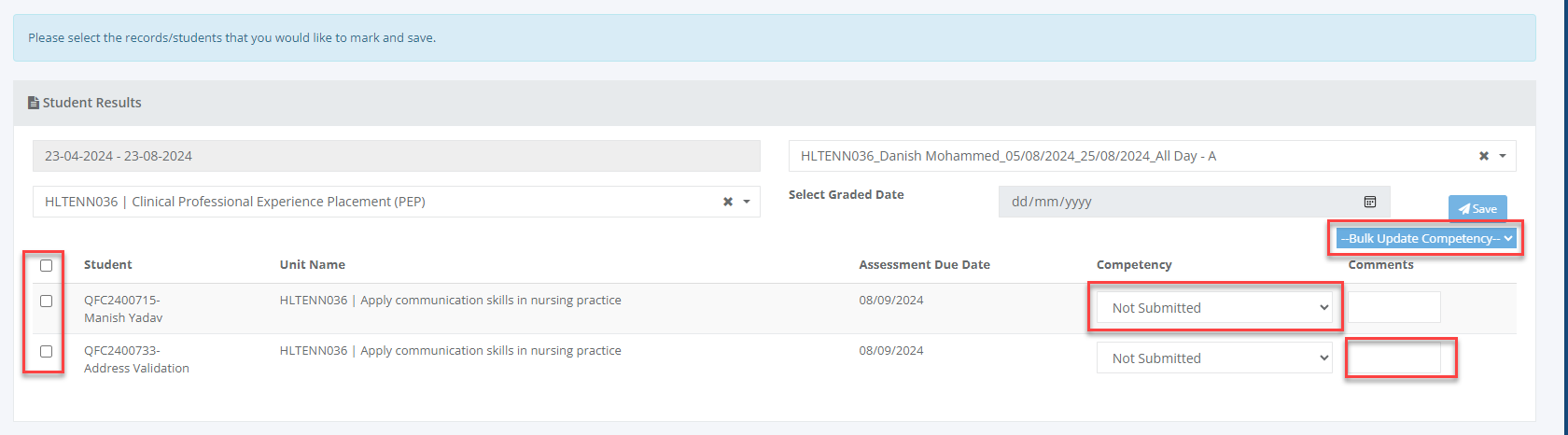
-
Once you have made the necessary changes, select the records that you want to save and click on the Save button to update the results.