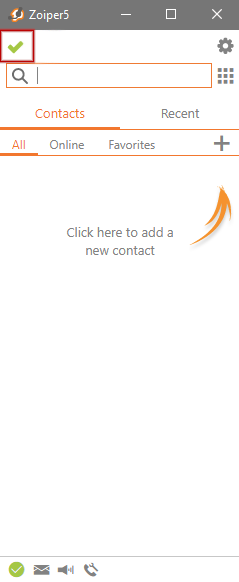Download the Desktop Phone software from the link below.
Windows Version:
https://support.entratech.com.au/media/Zoiper_Installer_5.6.4.exe
MAC Version:
https://support.entratech.com.au/media/Zoiper5_5.6.4.pkg
1. To configure Zoiper to your account, first download and install the program. Run the application and follow the setup:
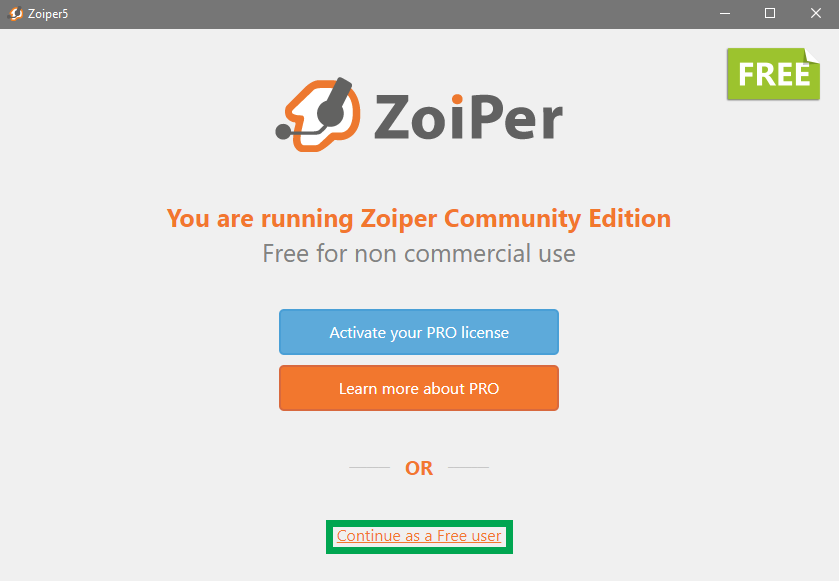
2. Please enter the detail below provided by Entra TECH
3. Register Username: xxxxxx@pbx.ozinfotech.com.au
4. Extension Password: Password
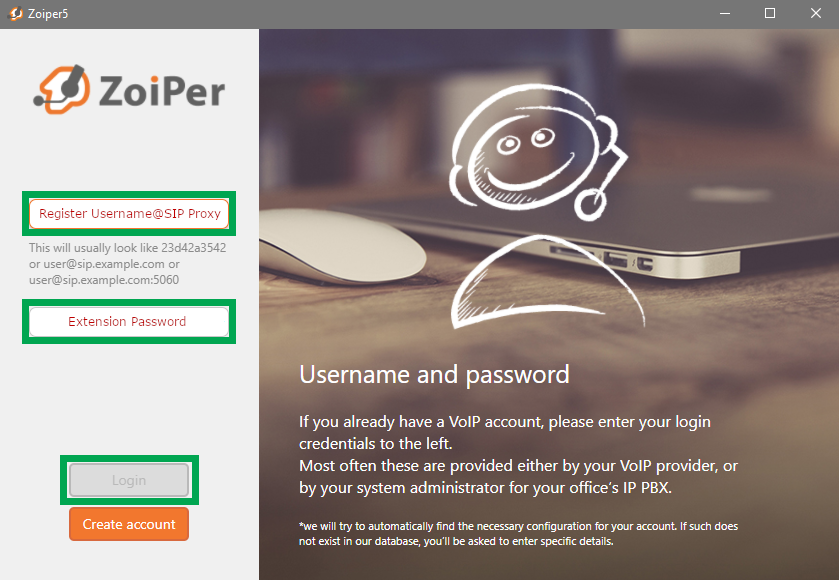
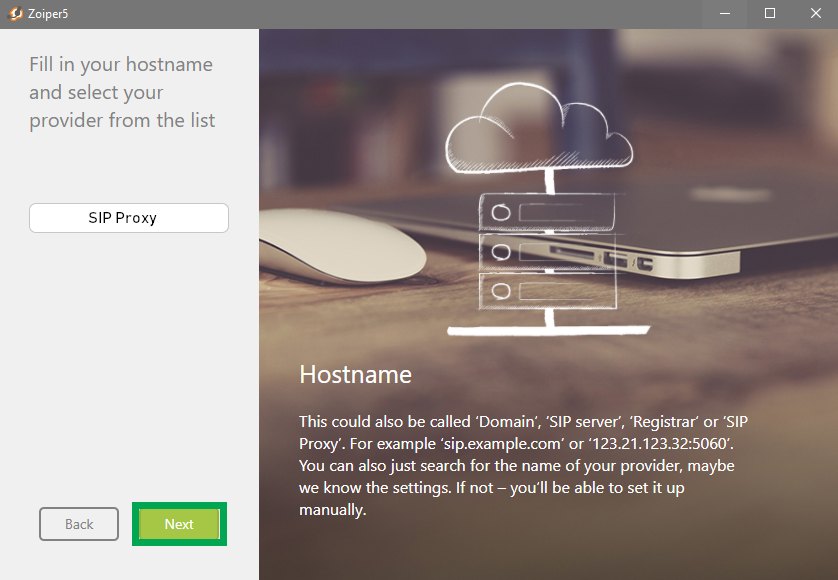
5. Click Skip when prompted for Authentication or Outbound Proxy
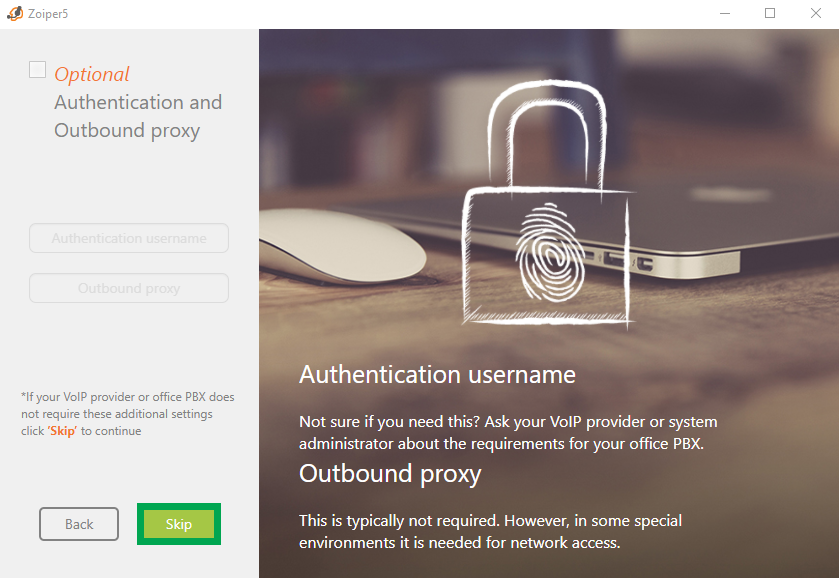
6. Select SIP UDP, then click Next.
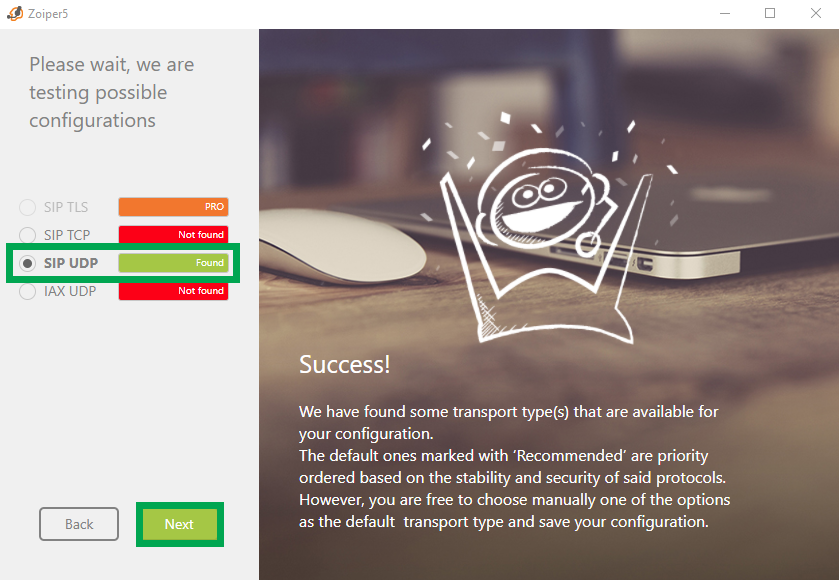
7. If Zoiper has correctly connected, you will see a green tick at the top of the Zoiper window. You should now be able to make and receive calls through the device.